Providing Access to Your PrestaShop Website
Elfsight Support Team may occasionally need temporary access to your PrestaShop website to install your widget or resolve functionality issues.
This guide will walk you through the steps of granting and removing access when it's no longer required. Let's dive in!
In this article
Providing Access
To give us access, you’ll need to add a new temporary user. Here’s how you can do it:
- 1
-
Log in to your PrestaShop dashboard. In the Configure section of the left sidebar, click Advanced Parameters → Team:
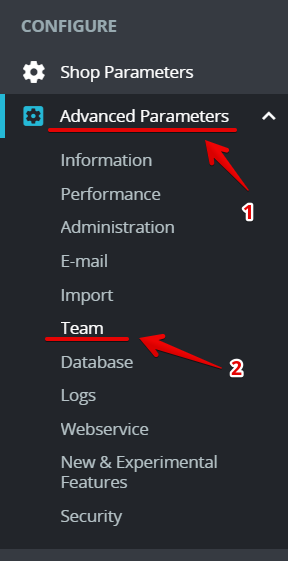
- 2
-
Open the Profiles tab and click Add new profile:
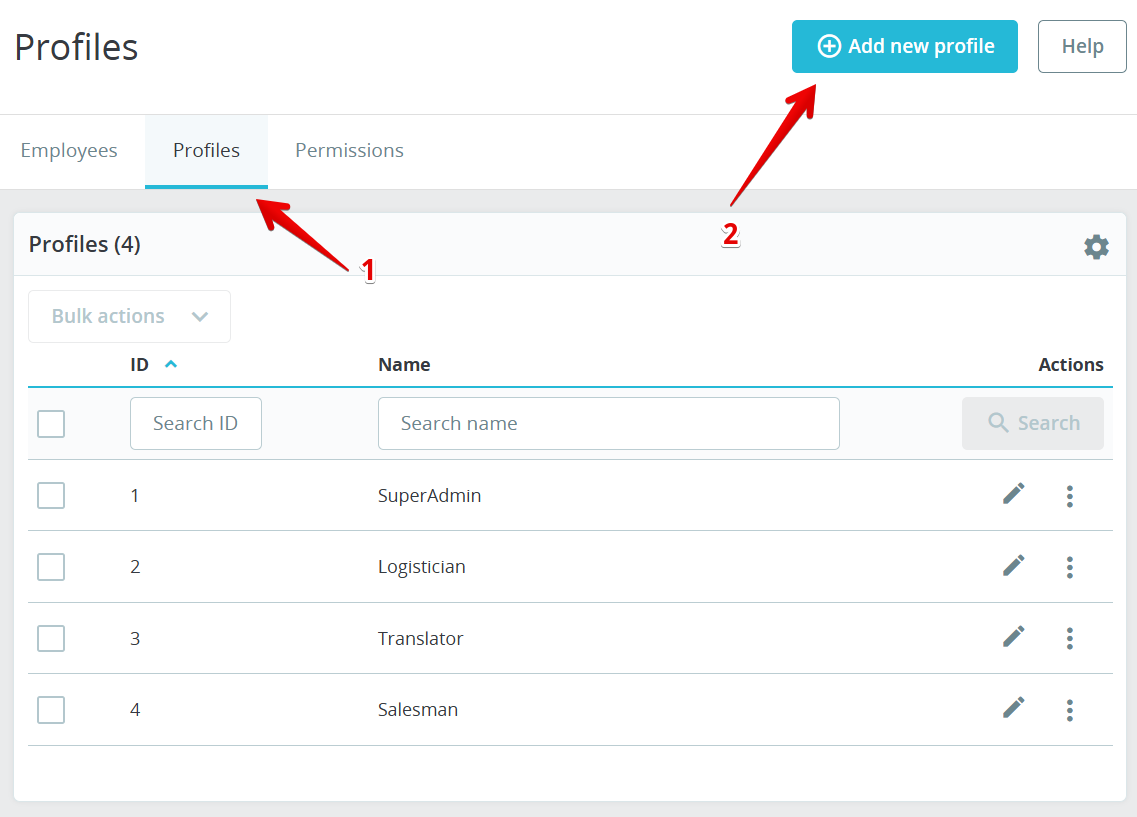
- 3
-
Name the profile Elfsight and click Save. Then, go to the Permissions tab to assign the necessary permissions:
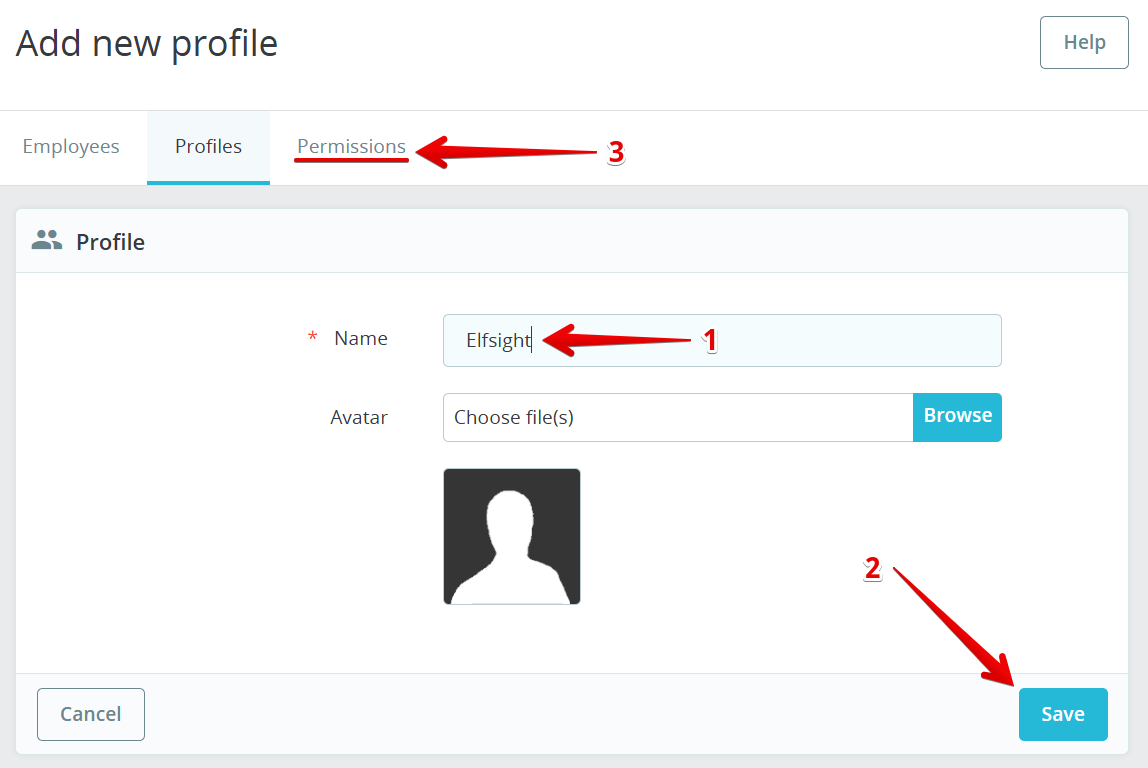
- 4
-
Choose the created Elfsight profile on the left and check All for the permission checkboxes:
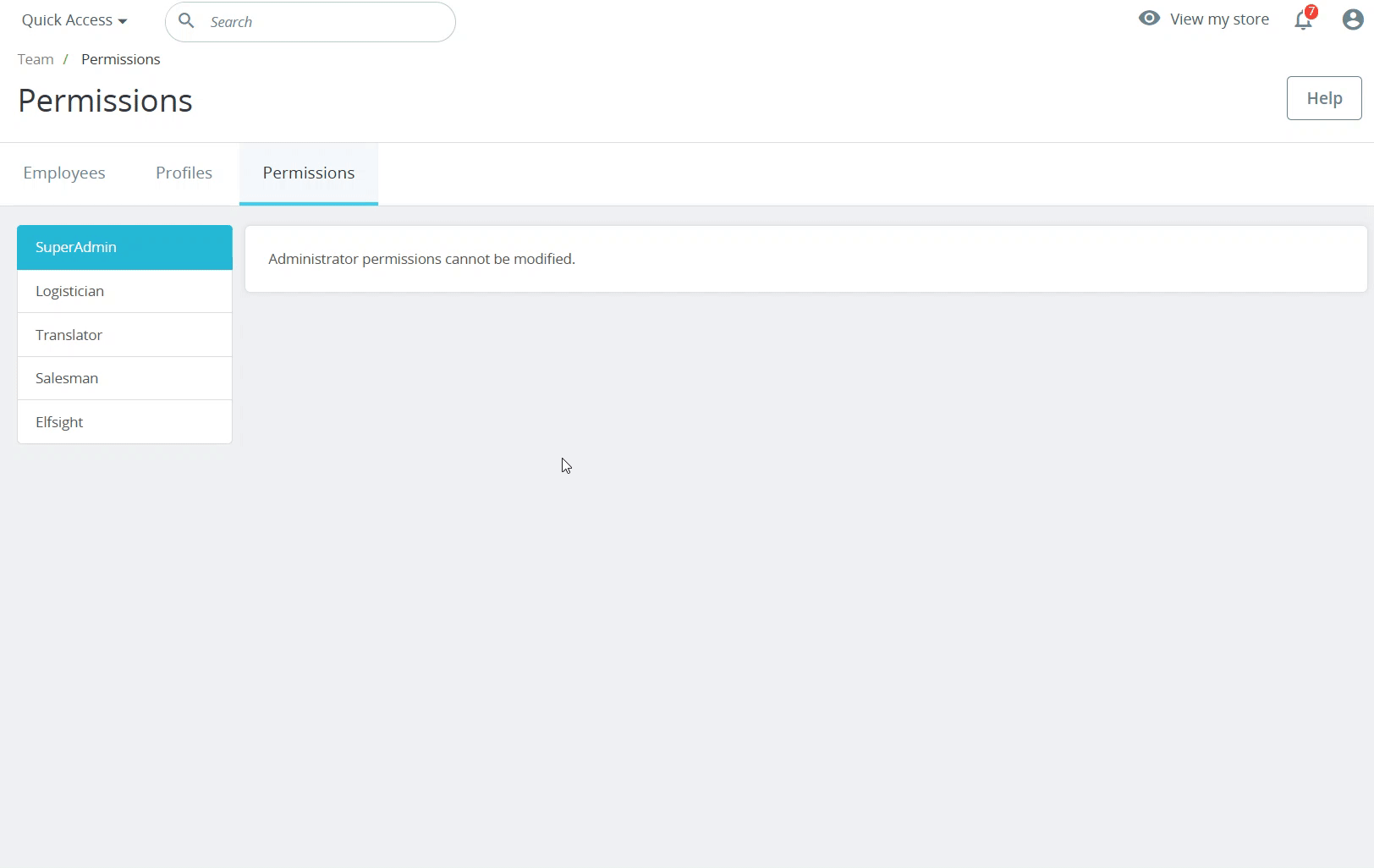
Here’s a list of permissions you should select:
✔️ Improve ✔️ Pages Configuration ✔️ Modules (x2) ✔️ Advanced Customization ✔️ Module Manager ✔️ Pages ✔️ Alerts ✔️ International ✔️ Updates ✔️ Theme Customization ✔️ Design ✔️ Custom text block ✔️ Theme&Logo (x2) ✔️ HTMLBox (if you have it) Optional: Select Catalog, Products, and Categories, if you'd like the widget to be installed on those pages. - 5
-
Go to the Employees tab and click Add new employee:
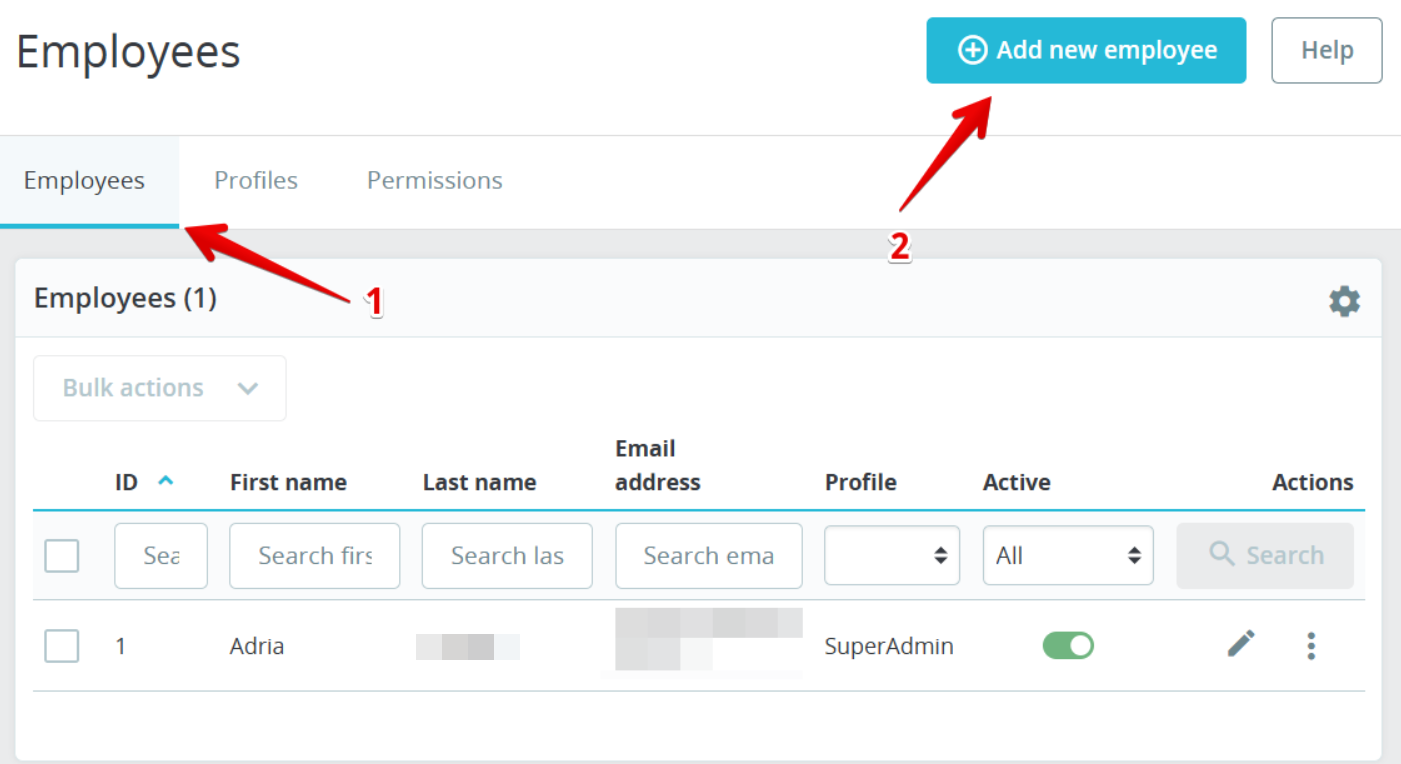
- 6
-
Fill in the required fields:
- First name: Elfsight
- Last name: Support
- Email address: support@elfsight.com
- Password: create a password
- Language: English
- Active: Yes
- Permission profile: Elfsight
- Default page: Module Manager
Then click Save:
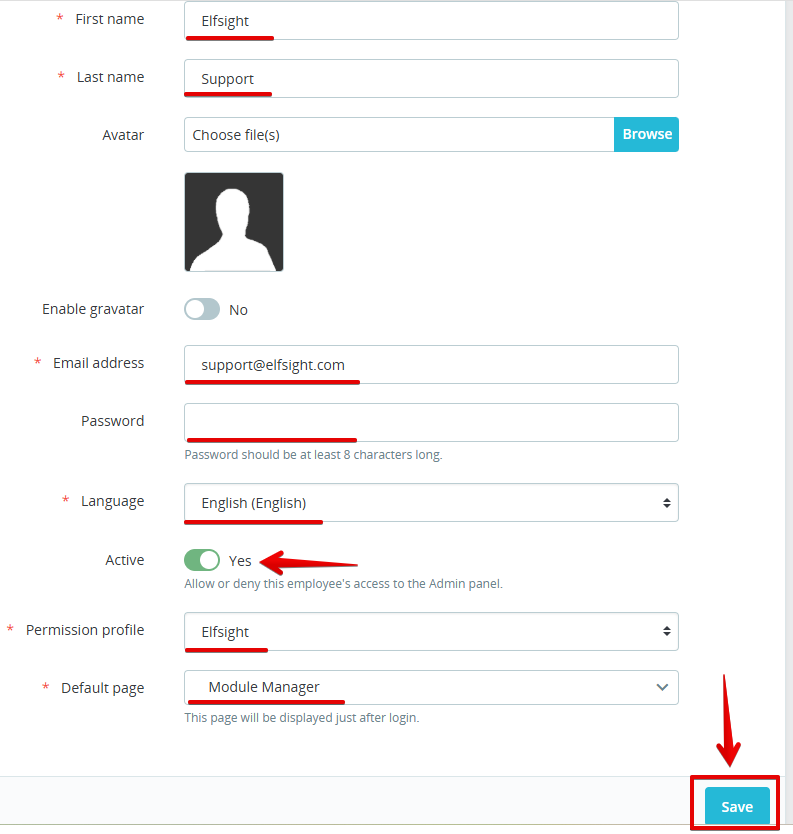
The user has been successfully created. Please provide us with your website backend link, the employee’s login, and password.
Removing Elfsight User
When you no longer need our assistance, you can revoke access by following these easy steps:
- 1
-
In the Configure section of the left sidebar, click Advanced Parameters → Team and locate the Elfsight employee:
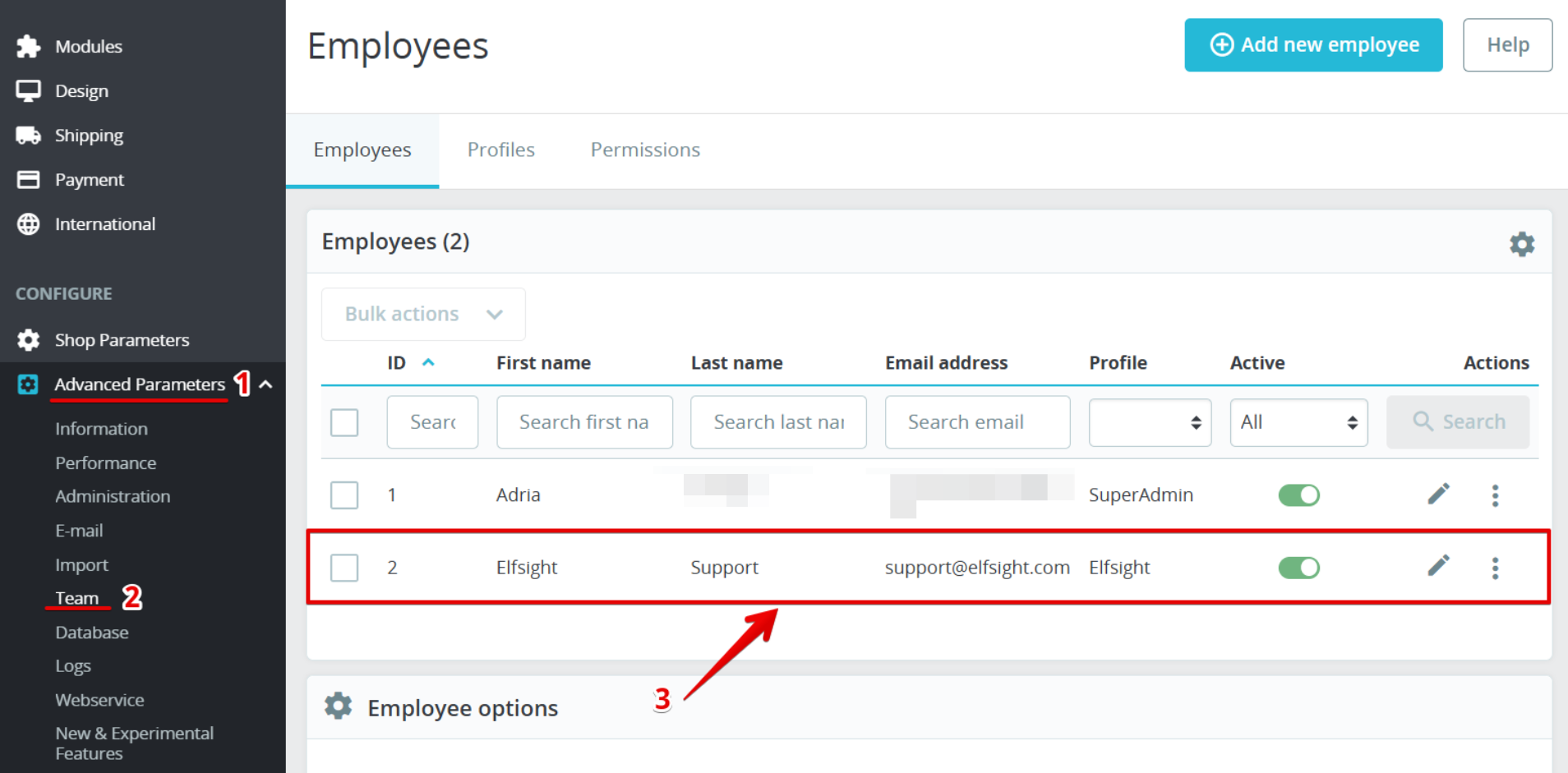
- 2
-
Click the More button and delete the user:
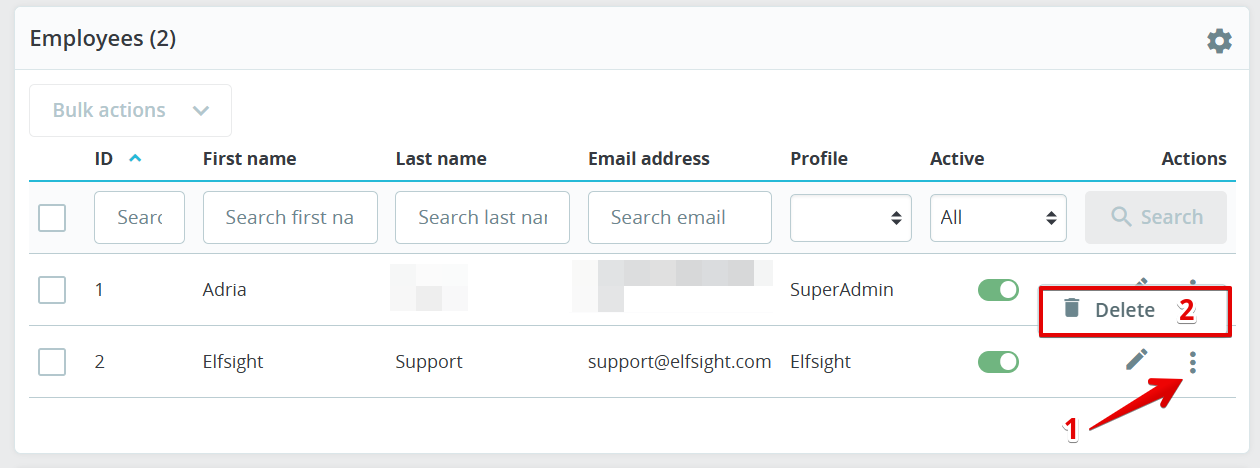
That's it! The Elfsight user has been successfully removed.
We request access to your website's backend to work with our widgets only. Our highly skilled developers will ensure your widget is installed smoothly. Your website is in good hands! 🙂
