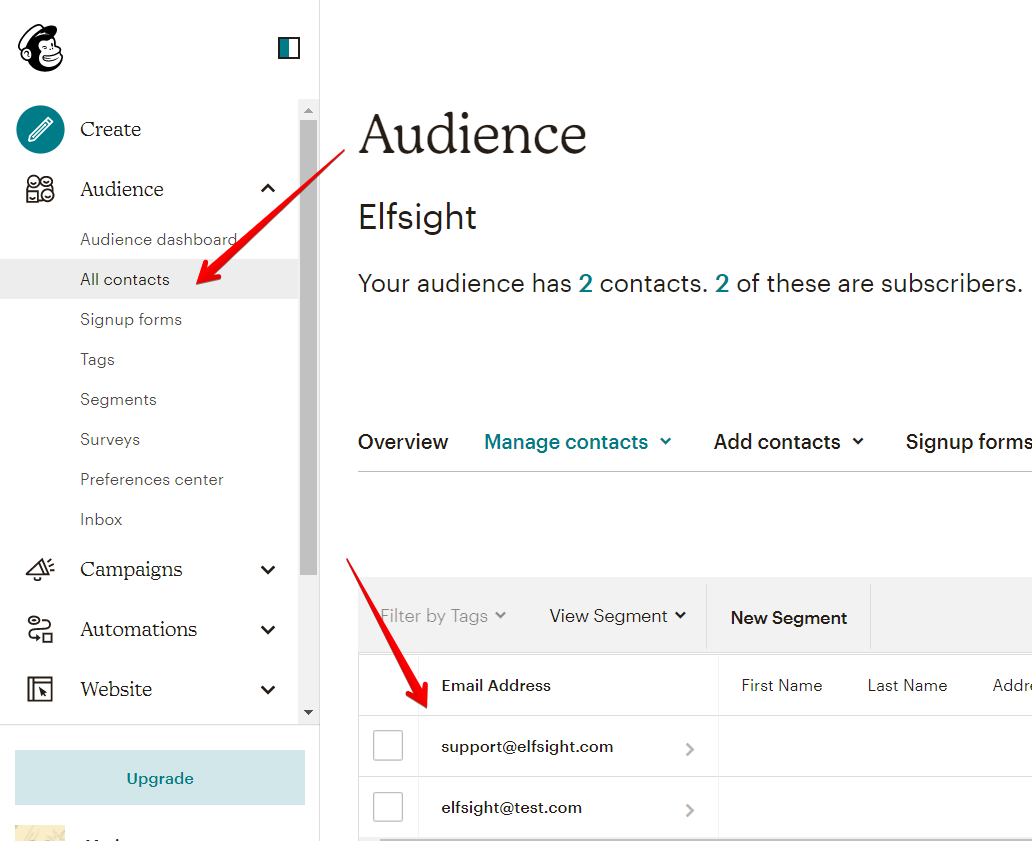Integrating your Popup widget with Mailchimp
Our Popup widget integrates seamlessly with Mailchimp, allowing you to receive submissions directly to your Mailchimp contact list. In this article, we'll guide you through connecting your Popup widget to your Mailchimp account.
- 1
-
Go to Builder → Blocks →Form:

- 2
-
Scroll down to Integrations:

- 3
-
Choose Mailchimp:

- 4
-
Click Connect to Mailchimp:

- 5
-
Log in to your Mailchimp account in the new window that appears:

- 6
-
Allow the widget to access your Mailchimp account by clicking Allow in the next authorization window:

Done! You have successfully integrated your Popup widget with Mailchimp to receive submissions. You can now view your submissions in Audience → All contacts: